Rabo Smart Pay API
With the Rabo Smart Pay Merchant Services API, you can integrate Rabo Smart Pay directly into your customer’s own systems, including website, cash register or inventory systems.
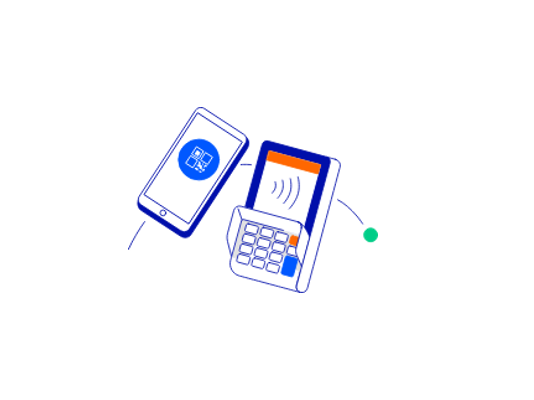
Integrate Rabo Smart Pay directly into your own systems with the API
Whether your customer is new or already uses Rabo Smart Pay, you can make their work even easier with the Rabo Smart Pay Merchant Services API. By integrating the API into the back-office system, your customer can easily monitor their inventory and process reconciliation payments.
How does it work?
Via the Rabo Smart Pay dashboard, your customer can choose the desired payment solution for all of their sales points. From debit cards in the store, to paying via iDEAL in the webshop. The Rabo Smart Pay Merchant Services API makes it possible to personalize Rabo Smart Pay according to your client’s preferences. For example: transactions can be filtered and refund payments can be initiated automatically.

The benefits of Rabo Smart Pay Merchant Services API


Insight and overview
The Partner Portal provides quick insight into all of the affiliated customers, sales points and debit card machines. You can also add new machines to customers or specific locations.

Integration with customer’s own systems
The API allows the data from Rabo Smart Pay to be easily integrated with your customer’s back-office systems, including inventory management or cash register systems, which facilitates the further automation of administration.

Personalized dashboard
The API makes it possible to call up and filter transactions, for example by day, brand, payment channel or failed transactions. You can also personalize the display per user, so they only see the information that is relevant to them.
How do you request the Rabo Smart Pay Merchant Services API?
Step 1:
Have your customer request a Rabo Smart Pay contract, or go through the request together with your customer. Your customer can only use the API if they have also implemented Rabo Smart Pay.
Step 2:
Sign in to the Developer Portal and sign the supplemental contract.
Step 3:
Create a Sandbox account.
Step 4:
Create your app in the Rabobank Developer Portal, and subscribe to the Rabo Smart Pay Merchant Services API.
Step 5:
Once Rabobank has received the signed contract, you can get started with live production data.
Would you like to know more about the Rabo Smart Pay API?
Would you like more information about the Rabo Smart Pay Merchant Services API, or do you have any questions? Then please see the Developer Portal or feel free to contact us.
